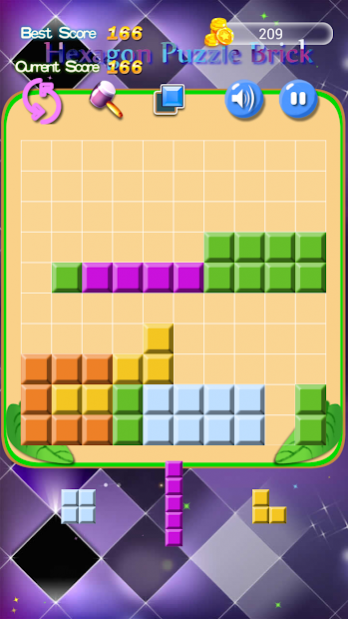Hexagon Puzzle Brick 1.7
Free Version
Publisher Description
Hexagon Puzzle Brick have 9 different game modes!
1,Classic Block mode,you just pull the blocks on the bottom and put it in to the table!the goal is to drop blocks in order to create and destroy full lines on the screen both vertically and horizontally. Don't forget to keep the blocks from filling the screen in this mode.
2,Drag mode,you just drag the blocks to the right place and fill the table
3,Drop mode,the block will in the top of the table,you can just the block position,and drop blocks to the bottom.more than 3 same color blocks will eliminated!
4,Clean mode,this is a simple mode,it is like the famous game of pop star,tap the nearest 2 same block and eliminate them!
5,Hexagon puzzle,this is a amazing mode,and this mode have 3 sub-mode,move the hexagon block and fill the table,when the line is filled,the all line will eliminated!if you want to know what is the other 2 modes,please play and find it!
6,Road Block,this mode you will eliminate the obstacle block.
Why this game is different from the other block games?
1,More game mode,we have more 9 game mode,if you play,and you will do not stop any more!
2,More interesting,any one of the game mode will bring you to the cloud,and have fun.
3.Simple rules and Easy to control. the game rules is base on classic block games.and you can choose how control,only right hand or left hand or both hands.
4,colorful bricks but easy identify.
5.better sound effects.
6.smooth and delicate animation effect design!
About Hexagon Puzzle Brick
Hexagon Puzzle Brick is a free app for Android published in the Puzzle & Word Games list of apps, part of Games & Entertainment.
The company that develops Hexagon Puzzle Brick is SeaApp. The latest version released by its developer is 1.7.
To install Hexagon Puzzle Brick on your Android device, just click the green Continue To App button above to start the installation process. The app is listed on our website since 2017-10-02 and was downloaded 0 times. We have already checked if the download link is safe, however for your own protection we recommend that you scan the downloaded app with your antivirus. Your antivirus may detect the Hexagon Puzzle Brick as malware as malware if the download link to com.xxooapp.russiablock is broken.
How to install Hexagon Puzzle Brick on your Android device:
- Click on the Continue To App button on our website. This will redirect you to Google Play.
- Once the Hexagon Puzzle Brick is shown in the Google Play listing of your Android device, you can start its download and installation. Tap on the Install button located below the search bar and to the right of the app icon.
- A pop-up window with the permissions required by Hexagon Puzzle Brick will be shown. Click on Accept to continue the process.
- Hexagon Puzzle Brick will be downloaded onto your device, displaying a progress. Once the download completes, the installation will start and you'll get a notification after the installation is finished.